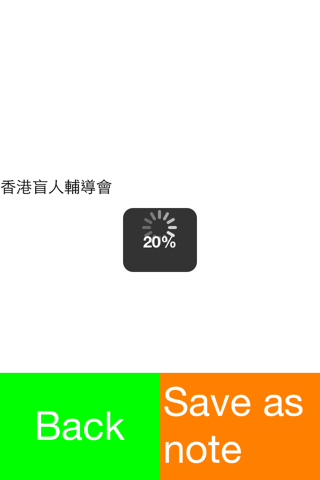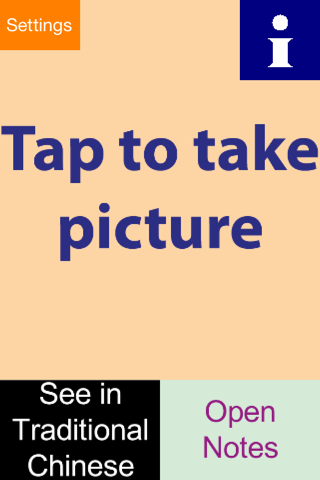
視讀通 Text4U app for iPhone and iPad
Developer: Keysquare Communication Ltd.
First release : 30 Jan 2012
App size: 61.4 Mb
應用程式簡介:
視讀通 (Text4U)是香港盲人輔導會為視障人士開發的影像文字辨識朗讀軟件。用戶只需以相機拍下中文或英文文字影像,程式便會把它轉成文字,並通過語音功能朗讀出來。
應用程式操作方法:
請先開啟iPhone 的屏幕閱讀功能(VoiceOver)。軟件預設翻譯語言是繁體中文,如翻譯簡體中文或只是英文,可以在App的右下角選擇識別語言。以一隻手拿著物件或將物件安放於桌子上,另一隻拿著iPhone放在物件的中央,再慢慢抽離所閱讀的平面。如物件是手掌般大小,距離需大約25厘米。在所設定的時間最後三秒會有倒數提示(預設十秒),然後軟件便會自動拍下影像及把影像轉成文字。最後軟件會透過屏幕閱讀功能自動讀出文字。
一些日常生活應用的例子如下:
1. 藥包上的各類資料,包括藥品名稱、成份、服用方法;
2. 宣傳單張資料
3. 名片上的資料
5. 超級市場產品標籤
注意事項:
1. 系統語言須設定為中文
2. 安裝時須經WiFi無綫網絡下載
3. 使用前請開啓VoiceOver功能
4. 使用前請關閉所有背境程式以達致最佳效率
背景:
香港盲人輔導會在二零零六年成立訊息無障礙中心以推廣視障人士使用資訊科技及無障礙科技來取得各類資訊,使他們更便利尋求知識、資訊或進行研究,及掌握使用資訊科技的知識和技巧,已達致更方便他們獨立生活。視讀通(Text4U)是香港盲人輔導會研發,並得到政府資訊科技總監辦公室的無障礙輔助科技研發基金撥款資助。目的是開發一個智能電話應用程式給視障人士更方便閱讀程克服生活的不便。
About the App:
Text4U is developed by HKSB (Hong Kong Society for Blind) for visually impaired to read text by camera. The user can take use this App to take photo and the text inside will be recognized and speak out by the built-in Voiceover function of iPhone.
User guide:
The visually impaired users should open the VoiceOver function. The default language of the App is traditional Chinese. If you want to read simplified Chinese or English, please use the correct language settings in the iPhone. After that, please hold the object by one hand and hold iPhone on the top of the object by another hand. Move the iPhone around 25cm height and the last three seconds at the set time will have countdown prompt (default time is 10s). Then the App will recognize the text and pass to iPhone’s VoiceOver function to speak out.
Applications (Use Cases):
1. Prescription instructions and dosage information on drug bags
2. Information on leaflet
3. Information on the name card
4. Labels made for products in supermarket
Attention:
1. Please change the system language to Traditional Chinese for the VoiceOver to have Cantonese speech
2. Please use WiFi to download the App and install
3. Please enable the VoiceOver function in setting before using the App
4. Please close background Apps for best performance
Background:
HKSB established Information Accessibility Centre (IAC) for promoting wider use of information and communication technology (ICT) among the visually impaired to acquire information with barrier-free technology. Through ICT, the visually impaired can get knowledge, information and research, and to support lifelong learning, continuous education and profitable use of leisure time. Ultimately, they can leverage ICT to achieve independent living. With support from Assistive Technology Development Fund for Persons with Disabilities Fund (ATDF) from the Office of the Government Chief Information Officer (OGCIO), HKSB has developed Read4U App for visually impaired to access information in an easier manner.